
BrowserGPT
The Ultimate, All-in-One ChatGPT Copilot for the Web
Install BrowserGPT and experience immediate AI support for content creation, rephrasing, grammar correction, and email writing & replying - available at all times and locations.

Type // to Rephrase, Translate, or Refine Your Text
With BrowserGPT, your trusted AI tools will be always on standby to stimulate and assist you anytime, on any website.
Simply type // to generate and refine text, draft emails & responses, create social media posts & comments, and much more.
Enhance Social Media Interaction with BrowserGPT
Type // to swiftly craft tailored social media posts, create pertinent comments with a single click to strengthen relationships with other users, receive recommended hashtags to boost visibility and traffic, and so much more.
Quora
YouTube
Augment Google Docs with BrowserGPT
Type // to get a transformative Google Docs experience - compose/edit in Docs as if you're using Notion AI!
-
Create completely original and SEO-friendly content in no time.
-
Continue writing when you get stuck with an AI that can smoothly pick up from where you stopped.
-
Power Mode: Utilize our exclusive set of 120 tools to refine your content, correct typos, and identify grammatical mistakes swiftly.
-
Chat Mode: Talk with our AI-driven chatbot whenever you require answers or a spark of creativity.
Streamline Email Writing with BrowserGPT
Type // to quickly generate attention-grabbing subject lines, compelling email content, and tailored email responses, with countless hours of effort saved.
Gmail
Outlook
Yahoo Mail
BrowserGPT Quick Lookup Bar: Your AI Assistant Always Close at Hand
Our quick lookup bar is immediately prepared to rewrite, summarize, or translate in real-time any text you select from anywhere on the internet, regardless of whether you're on Google Docs, Twitter, Gmail, or any other webpages.
- Grammar Check
- Plagiarism Check
- Bypass AI Detection
- Continue Writing
- Paraphrase
- Translate
- Summarize
- Ask AI
- Shorten
Fast & Precies YouTube Summaries Made Easy
Want to summarize YouTube videos fast? With BrowserGPT, you can receive precise, time-stamped YouTube video summaries fast. Save time, stay updated, and enhance the productivity of each YouTube session.
Add to ChromeBrowserGPT Sidebar: A Convenient Alternative to the Bing Sidebar
Experience a Bing sidebar-like functionality on your Chrome browser, featuring immediate access to our comprehensive writing aid and HIX Chat, a superior alternative to ChatGPT.
- Easily accessible through the sidebar icon and the shortcut Ctrl/Cmd + P.
- Includes rewriter, summarizer, expander, and over 120 other writing tools.
- Provides fast writing assistance on major social media platforms and email services.
- Incorporates HIX Chat, a versatile chatbot equipped with the most current knowledge.
Enjoy Upgraded Search Engine Experience
Get precise answers to your questions swiftly, directly within your search engine interface. They focus on delivering the information you require, avoiding unnecessary time spent on unrelated results.
Google
Bing
Yahoo Search
DuckDuckGo
Naver
Baidu
Yandex
How to Use BrowserGPT?
Here are four simple methods to use BrowserGPT.

Use the browser extension bar
Install BrowserGPT and pin it for immediate access in the extension bar. Experience convenient, one-click access to all AI assistance.
Enable the BrowserGPT sidebar
Press CTRL (for Windows) + P or Command (for Mac) + P to launch a sidebar with over 120 AI writing tools and chat support.
Utilize our quick lookup bar
Select any text in Google Docs, social media platforms, or Gmail to display our intuitive quick lookup bar. Compose, improve, summarize, and respond to any text as needed.
Use the floating BrowserGPT icon
Simply click on the BrowserGPT icon located in the bottom-right corner of your browser to open the full sidebar. This gives you instant and easy access to HIX.AI AI writing tools and chat support.
Key Highlights of BrowserGPT
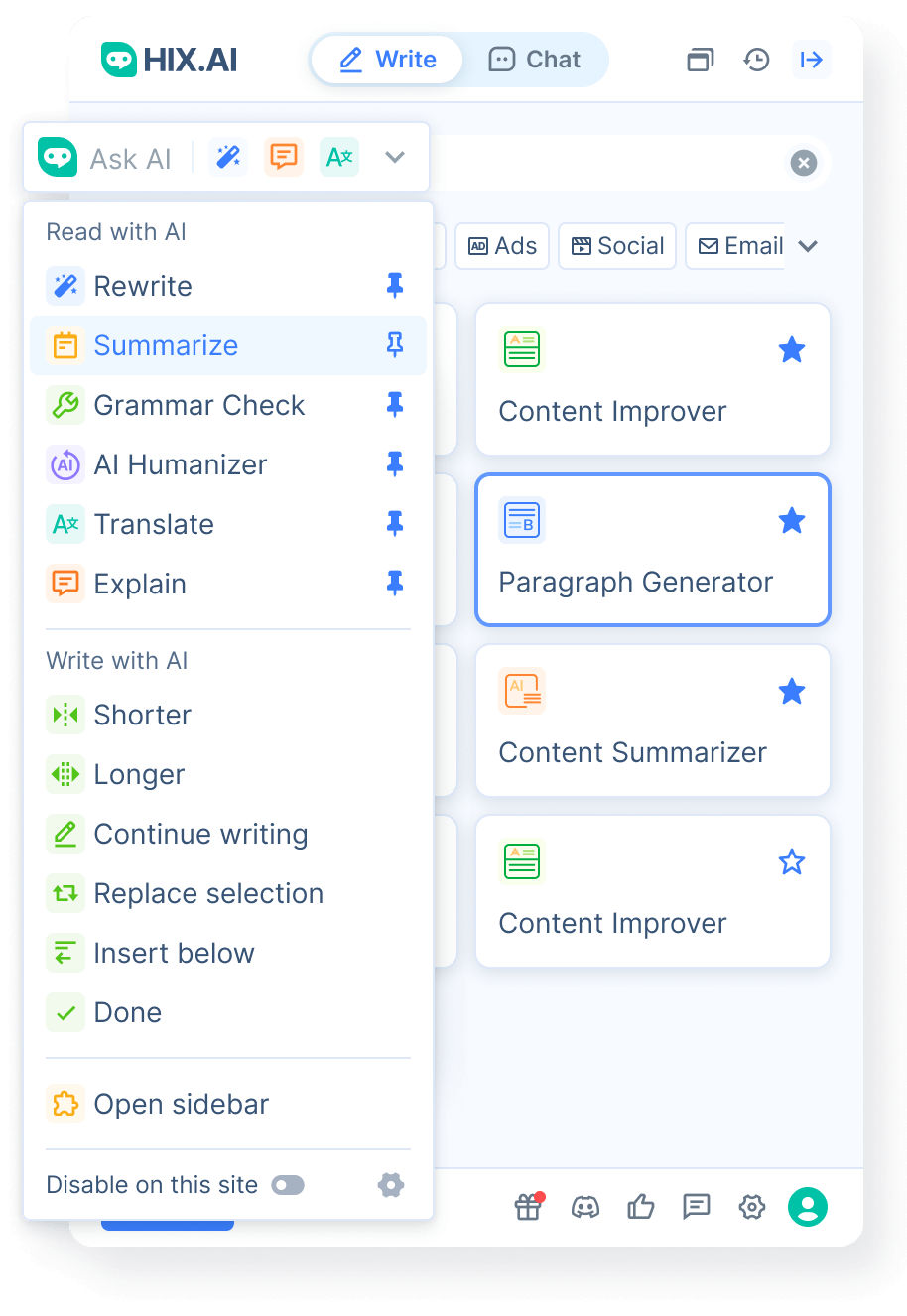
Accelerate your writing process for
-
Blog posts, Google ads, landing pages, and other types of copy.
-
Social media posts and comments.
-
Emails & personalized responses.
Leverage AI to get
-
Informative responses to questions spanning numerous topics.
-
High-quality, personalized content and writing suggestions.
-
Text shortening, lengthening or humanization helps.
Enable Quick Lookup bar to help yourself
-
Edit writing for improved clarity, flow and accuracy.
-
Enhance content with additional helpful context and perspectives.
-
Simplify and effectively communicate complex ideas.
-
Quickly obtain summaries to save time.
-
Translate between languages to bridge understanding.
Use Sidebar to
-
Leverage over 120 writing aids for efficient content creation.
-
Customize tonality and formatting options to refine messaging.
-
Chat with a chatbot smarter than ChatGPT to obtain helpful feedback.
What Makes BrowserGPT Stand Out?
Support for 30 languages
Create fresh content or translate input text in up to 30 languages including English, Spanish, French, Chinese, Japanese, German, Italian, and more.
Knows the latest information
Receive content and insights derived from the most recent industry trends, innovative ideas, research papers, and more.
Delivers results instantly
Generate a draft blog post, rephrase a paragraph, or find answers to complex queries in mere seconds.
100% plagiarism-free
Receive 100% original copy tailored to your specific needs, avoiding possible Google penalties for duplicate content.
Why Opt for BrowserGPT?
Add to Chrome| 🚀 Quick Results | Generate AI content in a flash |
| 🤖 Sidebar for Enhanced Flexibility | Get AI assistant anywhere anytime |
| 🆕 Current Information Sources | Receive the most recent insights |
| ✏️ Text Editing with Ease | Improve readability, grammar, and flow |

Get Started with BrowserGPT Now!
BrowserGPT ensures AI writing support is always at your fingertips. Install it and enjoy its convenience now!
